Remote session rabbit holes
The amount of times I’ve rebooted the wrong machine is double digits for sure. When you remote into a device, then remote onto a second (jump box), or just have multiple remote sessions up, you can easy get confused into which machine you are actually acting on. This can cause disruptions and potentially do serious damage..
A quick trick can help prevent this and it remains in place so you’ll always know which machine you’re working on.
- Right click you task bar and navigate to toolbar > new toolbar
- In the address bar type \\%computername% and hit enter ( maybe twice)
- Look down by your clock and you should see your computer name.
If this isn’t the case, right click taskbar again, select toolbars and select the one with your computer name. That’s it.
When you remote in, reboot or need access to your own shares, you have this simple yet effective solution.
Stay safe



